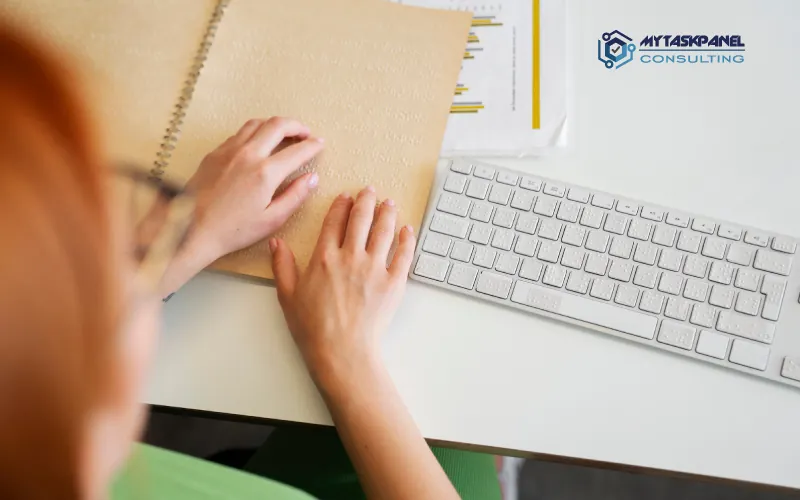Did you know that web accessibility is a feature that should be considered when developing digital products? In this article, we tell you what it is, what its benefits and characteristics are, and how to achieve it.
What is web accessibility?
Web accessibility is the process of making websites, applications, and related technologies accessible to all people, including those with disabilities. This includes, but is not limited to, creating content that can be read and navigated by people with visual, hearing, speech, cognitive, and motor disabilities, as well as incorporating assistive technologies and accessibility tools to help people with disabilities to access and use the content.
Benefits of web accessibility
- Access to a wider audience.
- Improved user experience.
- Greater legal compliance.
- Improved efficiency and cost reduction.
- Greater inclusion and diversity.
Web accessibility features
- Support for assistive devices, such as screen readers.
- Clear structure and easy-to-understand content, with informative headings and subheadings, and semantic tags.
- Contrast between background and text, and appropriate font size.
- Accessible multimedia (videos and audio with descriptions and subtitles).
- User-friendly navigation and interactions, with clear navigation mechanisms and quick access tabs.
- Content compatible with mobile devices.
- Possibility of customizing the content, based on the needs of each user.
Differences between web usability and accessibility
Some of the key differences between usability and web accessibility are:
- Focus: Usability focuses on making a website easy to use for all users, while accessibility focuses on making a website accessible to people with disabilities.
- Evaluation: Usability is evaluated through user testing and analysis of usage data, while accessibility is evaluated through verification of websites against accessibility standards, such as the WCAG.
- Solutions: Solutions to improve usability involve changes to the structure, design and navigation of the website, while solutions to improve accessibility involve the addition of assistive technologies and accessibility tools.
- Benefits: with usability a better user experience is achieved, greater efficiency in the use of the website and greater satisfaction; while accessibility makes it possible to access and use content, improve inclusion and diversity, comply with legal regulations and reduce the need to create additional content.
In general, usability and accessibility are two complementary concepts, good usability is essential for good accessibility.
The principles of web accessibility
- Perceptible. The content must be easily perceptible to people. This includes the ability to use assistive tools, such as screen readers or text magnification systems.
- Usable. The content should be easy for everyone to use and interact with. This includes keyboard capability and clear navigation.
- Understandable. The content should be easy for everyone to understand. This includes clear, easy-to-understand language and a logical structure.
- Robust. Content must be robust and compatible with a variety of assistive devices and tools.
How to make a website or application accessible?
There are several ways to make a website or app accessible. Some of the main measures that can be taken are:
- Following established accessibility standards, such as the WCAG (Web Content Accessibility Guidelines). It is important to follow them and verify compliance using automated tools and manual user testing.
- Using semantic tags and accessibility markups, such as ARIA. They provide information to support tools about the structure and purpose of the content.
- To ensure content is compatible with assistive devices, such as screen readers.
- To offer audio descriptions and subtitles for multimedia media.
- To provide clear navigation mechanisms and quick access labels.
- Offering alternatives for multimedia content, such as video or audio descriptions.
- To make content customizable, allowing you to change text size, contrast, night mode, and other settings.
It is important to note that making a website accessible is an ongoing process, as technologies and user needs change over time. Therefore, it is important to perform regular tests and updates. At MyTaskPanel Consulting we can help you to give your project the web accessibility it needs.