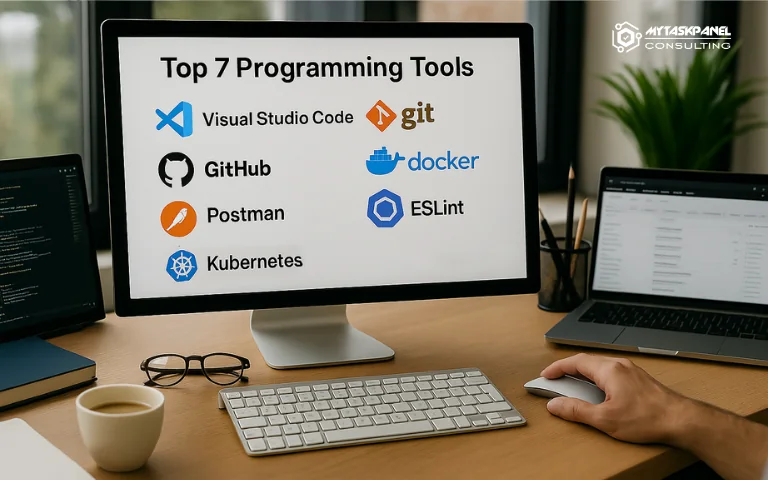Having the right programming tools is no longer just an advantage—it’s a strategic necessity. These tools optimize every stage of the software development lifecycle, from writing code to deploying and maintaining it in complex environments. In this article, we present a strategic and technical selection of the 7 most useful programming tools in professional software development.
1. Visual Studio Code: the ubiquitous editor
Visual Studio Code (VS Code) is a lightweight, free, and open-source code editor developed by Microsoft. Its modular architecture, high performance, and vast extension ecosystem have made it the favorite development environment for millions of developers.
Advantages:
- Extreme customization via its extension marketplace.
- Built-in support for debugging, version control, and terminal.
- Cross-platform: works on Windows, macOS, and Linux.
- Fast, even on low-resource machines.
Disadvantages:
- May slow down when using many extensions simultaneously.
- Requires additional setup for advanced workflows.
Use cases:
VS Code is suitable for both modern web development and back-end environments in Node.js, Python, or Go. Ideal for diverse stacks or cross-platform projects.
2. Git: version control that powers collaboration
Git is a distributed version control system, essential for managing software projects. It allows multiple developers to work simultaneously on the same codebase, with the ability to track, revert, and merge changes accurately.
Advantages:
- Full control and traceability of code history.
- Enables parallel workflows through branching.
- Available via command line and graphical interfaces.
Disadvantages:
- Its logic can be complex for beginners.
- Poorly designed workflows can lead to difficult merge conflicts.
Use cases:
Git is indispensable in any professional development environment. Mastery is critical for distributed teams, CI/CD pipelines, code audits, and agile processes.
3. GitHub: cloud-based collaboration and automation
GitHub is a Git-based platform that facilitates real-time collaboration, code review, documentation, and lifecycle automation. It has evolved into a comprehensive suite for modern development.
Advantages:
- Pull requests, reviews, issue and project management.
- GitHub Actions enables automation for testing, deployment, and integration.
- Active community and support for both open source and private projects.
Disadvantages:
- Some enterprise features are only available in paid plans.
- Requires good governance to scale with large teams.
Use cases:
Perfect for remote collaboration, DevOps practices, and integrating automated development processes. GitHub is now a cornerstone for both open-source and enterprise projects.
4. Docker: isolation, consistency, and portability
Docker allows you to encapsulate applications, along with their dependencies and configuration, into lightweight containers that run identically in any environment. This eliminates the classic “it works on my machine” problem.
Advantages:
- Consistency across development, testing, and production environments.
- Secure isolation between services and applications.
- Portability and scalability in distributed infrastructures.
Disadvantages:
- Steep technical learning curve.
- Requires solid understanding of networking, images, and volumes.
Use cases:
Fundamental in DevOps environments, microservice architectures, CI/CD deployments, and automated testing. Enables reproducible and standardized environments, free from machine or system discrepancies.
5. Postman: the standard for API testing
Postman is a comprehensive platform for testing, documenting, and automating API interactions. It helps development, QA, and DevOps teams simulate and validate HTTP requests efficiently.
Advantages:
- Intuitive interface for building and sending requests.
- Test flow automation via collections.
- Collaborative documentation and mock generation.
Disadvantages:
- Functional limitations in the free plan.
- Not a replacement for integration testing or complex logical validation.
Use cases:
Ideal for validating microservices, testing REST and GraphQL APIs, and quickly generating documentation for development teams and technical stakeholders.
6. ESLint: quality and consistency for JavaScript/TypeScript
ESLint is a static analysis tool that helps find bugs, bad practices, and inconsistent styles in JavaScript and TypeScript code. Its integration into development workflows ensures technical quality from the very first commit.
Advantages:
- Catches bugs before execution.
- Encourages best practices via custom or predefined rules.
- Direct integration with editors like VS Code for real-time feedback.
Disadvantages:
- Can be intrusive if not properly configured.
- Rigid rules may cause friction in teams without consensus.
Use cases:
Quality control in both front-end and back-end, early-stage error prevention, and continuous maintenance of large codebases.
7. Kubernetes: smart container orchestration
Kubernetes is an orchestration system that automatically manages the deployment, scaling, and operation of containerized applications. It is the de facto standard for deploying cloud-native software.
Advantages:
- Built-in autoscaling and load balancing.
- High availability and fault tolerance.
- Flexible deployment: on-premises and multicloud.
Disadvantages:
- Requires advanced knowledge of infrastructure and networking.
- Learning curve can be steep without proper guidance.
Use cases:
Ideal for microservice architectures, large-scale SaaS platforms, resilient high-demand solutions, and advanced DevOps environments.
7 most useful programming tools for development: conclusions
Programming tools are not just technical utilities—they are essential enablers of quality, scalability, and efficiency in every phase of software development. From writing code to deployment and production maintenance, each tool presented here plays a critical role. But beyond their individual use, their real value emerges when integrated into a well-orchestrated ecosystem that enhances collaboration, automation, and security.