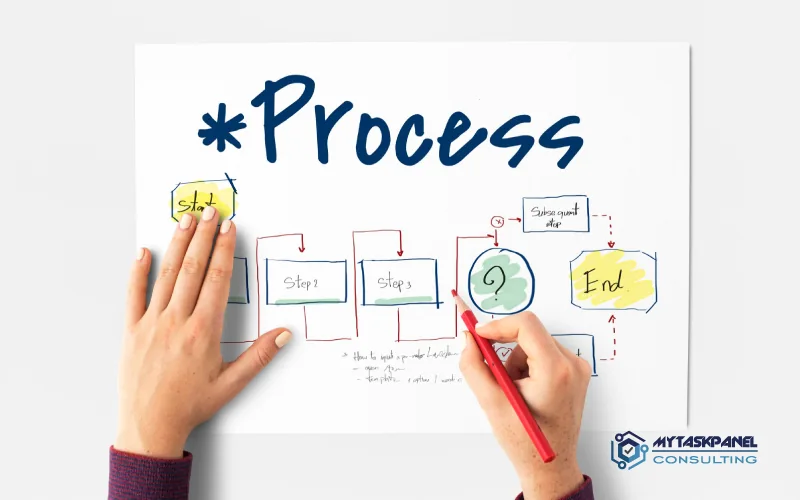The software development process involves different environments that enable the efficient building, testing, and deployment of applications. The three main environments are development, staging, and production, each serving a specific purpose to ensure software quality and stability before its final release. In this article, we will explore the differences between these environments, their importance in the software lifecycle, and best practices for managing them properly.
What is the development environment?
The development environment is where programmers write, test, and modify application code. It is a flexible environment that allows frequent changes without affecting end users. Only developers have access to this environment, where they use debugging tools and unit tests to ensure the code functions correctly. Additionally, simulated information or test data is used to avoid risks to real data.
An example of this environment can be seen in an e-commerce company. Developers work on new features, such as a personalized recommendation system. In the development environment, they can test different algorithms without affecting the live online store, ensuring that changes are safe before moving to the next phase.
What is the staging environment?
The staging environment is a pre-production environment that replicates real-world conditions to conduct testing before the final release. Its main purpose is to serve as a replica of the production environment, allowing developers to identify and fix potential errors before they impact end users. Generally, this environment is available to developers, testers, and some key users who conduct load, security, and integration tests.
In this environment, simulated real data or controlled versions of real data are used to closely approximate the production experience. This allows teams to validate application performance and security in a controlled setting. For example, before launching a new version of a banking application, testers run staging tests to ensure transactions function correctly and comply with regulations. This minimizes risks before the final deployment.
What is the production environment?
The production environment is where the application is fully operational and accessible to end users. It is the final version of the software and must ensure high availability and performance. Any errors in production can directly impact user experience and the company’s reputation.
Security is a key aspect of this environment since real data is handled, making it crucial to protect customer information. Additionally, changes must be carefully managed to prevent disruptions or critical failures. A clear example is a social media platform that deploys new features in production after going through development and staging. Any failure in production can affect millions of users, making thorough testing in previous environments essential.
Key differences between development, staging, and production
The development environment is designed for experimentation and the creation of new features. Only developers have access, and changes are frequent and immediate. The data used in this environment is simulated or fictional to avoid any impact on real information.
The staging environment acts as a replica of the production environment. Here, extensive testing is conducted with controlled data and a moderate level of security. Its main function is to ensure that the software works correctly before being released to production.
The production environment is the live environment where end users interact with the application. Stability and security are top priorities in this phase since any errors can impact customers and damage business reputation. Changes in this environment must be carefully managed to minimize risks and ensure a seamless user experience.
Best practices for environment management
To ensure a smooth transition between development, staging, and production, the following best practices should be followed:
- Deployment automation: use CI/CD (Continuous Integration and Continuous Deployment) tools to streamline code implementation and reduce human errors.
- Version control: implement version control systems like Git to maintain a detailed history of changes in each environment and allow quick recovery in case of issues.
- Monitoring and alerts: implement monitoring tools in production to quickly detect errors and ensure system stability.
- Separate databases: avoid sharing databases between environments to prevent sensitive data leaks and ensure safe testing in development and staging.
- Thorough testing: validate software stability and security in staging before moving it to production, ensuring changes are safe and functional.
Proper use of development, staging, and production environments is essential for ensuring an application is secure, stable, and reliable. Each environment serves a specific function in the software lifecycle and should be managed using best practices to prevent production failures.
Adopting a well-defined strategy for using these environments not only improves software quality but also optimizes development time and minimizes the risk of failures in the final product. With proper management, companies can deliver more robust, secure, and efficient applications to their users.